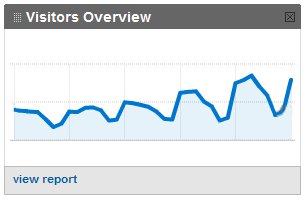
Web analytics is fraught with frustration for a lot of website owners, myself included. Tools like Google Analytics (GA) have made the data easily accessible, but that is not the same as making it understandable. Too often I feel like GA is my resident geek employee that makes for a good conversationalist at the water cooler, but rarely contributes anything of value to the company. Maybe it’s my fault for not giving him something to do…
Here are some pointers I’ve gleaned from Avinash Kaushik’s book, Web Analytics, an Hour a Day, that we’re using to revamp our analytics strategy. Maybe you can use them to get more mileage out of Google Analytics on your website.
What is analytics for? If you’re using it as a glorified stat counter, so that you can pat yourself on the back each month (been there, done that), it is largely a waste of time. Might make you feel good, but it isn’t creating value. Analytics should be used to make actionable recommendations that improve your company’s ability to communicate with your customers. When was the last time you used analytics to make an important business decision? If this isn’t happening, your company either doesn’t need an analytics package, or you need to upgrade your strategy.
First, recognize that your focus should be on the website visitor, not on yourself. Don’t approach your analytics asking “what is the website doing for my company?” Instead, ask “How is the website doing in terms of delivering value for the customer?”
Second, don’t expect your analytics to spoon-feed you actionable insights. Reporting does not equal analysis. By now I’ve learned not to spend time aimlessly wading through the data; it’s just not productive. To gain insights from analytics, you have to approach it as a tool to answer specific questions. Don’t expect helpful answers if you aren’t asking the right questions.
Here are the initial steps required to make headway with Google Analytics.
1. Sign up for an account, if you haven’t already.
http://www.google.com/analytics/
2. Tag all your pages properly
If you have a dynamic website, you may run into some data collection issues related to your page parameters, so make sure that Analytics is identifying your pages correctly. When you’re done, give it a day or so and confirm that Analytics is receiving data for all your pages. As an alternative, you could use a tool like SiteScanGA.com to verify that you installed the codes correctly.
3. Set up conversion goals
Without conversion goals, Google Analytics is just a glorified stat counter. Identify the pages on your site that your visitors hit after completing a desired action, like a checkout confirmation page. Set up conversion goals for your profile by entering this goal url, and any important pages preceding it in the conversion “funnel”. This will allow you to see reports on which of your visitors complete the goal, and gain some insight on how to improve your funnel.
4. Decide what to measure
One of the most perplexing problems is deciding what key performance indicators (KPI’s) are meaningful and worth measuring. My recommendation is to keep a tight focus and start small. For us, monthly traffic is an important metric, but it isn’t actionable, because that by itself doesn’t give us enough data to make a decision. We’ve had to drill deeper, looking at traffic sources. We have a number of kpi’s that give us a good idea of our progress in the search engines and other referral sources.
Conversion rate can be a very useful metric, but keep in mind that it is as much a product of external, offsite factors as internal, onsite factors. Since the search engines are continually displaying us for more keywords, traffic quality has been volitile, and it would be a mistake to attribute that simply to onsite changes we’ve made.
In addition to your monthly KPI’s, which should be few and focused, analytics can help you answer important one-off questions. For example, you could identify your most popular landing page and ask, “what can I do to improve engagement on this page?” You would probably look at the search keywords people are using to discover the page, and make sure it addresses their question. You could improve your calls to action (CTA’s) on the page to make your visitors are aware of what else you offer.
If you’ve set up tracking for a conversion funnel, you can use the funnel analysis report to identify which pages users tend to bail out on, and where they go. Use this information to make improvements to the weak page, and see if your conversions don’t go up.
These are some of the things we’ve been thinking about as we’ve revisited Google Analytics. Do you currently use an analytics package to track your visitor data? How is it helping you?
Comments on this entry are closed.